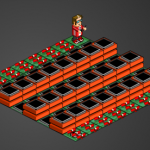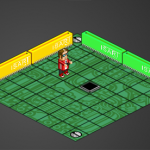[:en][swf:/games/geekisart/geekisart.swf 711 400]
Description
Advergame for ISART Digital.
FR : Découvrez vos talents de programmeur sur GeekIsArt ! Aidez votre geek à réaliser son rêve en optimisant son score !
EN : Discover your programming skills with GeekIsArt ! Help your geek achieve his dream by optimizing his scoring !
Gameplay based on Light bot.
How to play
FR : Pour utiliser une fonction, choisissez une chaîne de commande (par exemple + = avancer d’une case et allumer la diode) et placez-la dans la chaîne intitulée F1 ou F2, puis, pour activer la chaîne, utilisez le bouton de la fonction correspondante dans l’intitulé « Main Method ».ca A chaque fois que vous utilisez une fonction, votre geek exécutera tous les mouvements que vous lui avez attribué dans la chaîne de commande.
EN : To use a function, choose a chain of command (for instance + = move forward and light the diode) and put this chain into the F1 or the F2 section. In order to activate the chain of command, use the chosen function button (F1 or F2) and put in the « Main Method » section. Whenever you use a function, your geek will accomplish all the actions that are within the chain of command.
Development
Year : December 2009 to April 2010.
Team
- Benoit Freslon: Game Design, ActionScript, sound design,
- Ronan Berlese: 2d artist
Description
Advergame for ISART Digital.
FR : Découvrez vos talents de programmeur sur GeekIsArt ! Aidez votre geek à réaliser son rêve en optimisant son score !
EN : Discover your programming skills with GeekIsArt ! Help your geek achieve his dream by optimizing his scoring !
Gameplay based on Light bot.
How to play
FR : Pour utiliser une fonction, choisissez une chaîne de commande (par exemple + = avancer d’une case et allumer la diode) et placez-la dans la chaîne intitulée F1 ou F2, puis, pour activer la chaîne, utilisez le bouton de la fonction correspondante dans l’intitulé « Main Method ».ca A chaque fois que vous utilisez une fonction, votre geek exécutera tous les mouvements que vous lui avez attribué dans la chaîne de commande.
EN : To use a function, choose a chain of command (for instance + = move forward and light the diode) and put this chain into the F1 or the F2 section. In order to activate the chain of command, use the chosen function button (F1 or F2) and put in the « Main Method » section. Whenever you use a function, your geek will accomplish all the actions that are within the chain of command.
Development
Year : December 2009 to April 2010.
Team
- Benoit Freslon: Game Design, ActionScript, sound design,
- Ronan Berlese: 2d artist