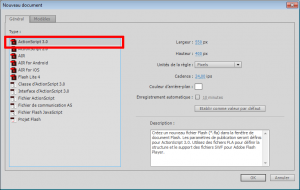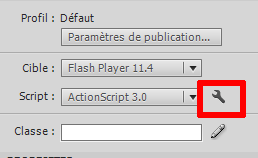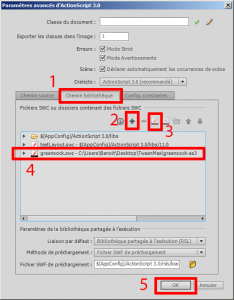About Tweenmax
In this tutorial I will show you how to include the TweenMax ActionScript 3.0 libs in Flash.
The TweenMax libs are available in ActionScript 3.0 and 2.0 developed by the GreenSock team.
This libs can help you a lot in game development.
You can easily use this libs to :
- Move objects
- Call functions with delay
- Morph colors or alpha
- Use easing : (Bounce, elastic, slow down, …)
- Handle: timers, tweens and animations with one class.
- …
In few words: This libs kicks ass !
Here some examples. I picked up this swf from greensock.com :
[swf:http://www.greensock.com/wp-content/uploads/custom/as/PluginExplorer/PluginExplorer_v12.swf 520 602]
Let’s start
Installation
Download the TweenMax libraries form the website : http://www.greensock.com/tweenmax/
Then unzip the file.
Open Flash and create a new ActionScript 3.0 file
Then add the libraries to your file by clicking on the wrench.
- Click on the Library path tab
- Click on the “+”
- Click on the swc icon
- Select the greensock.swc from the folder you just unzip.
- And click OK
Annnnnnnnd…. It’s done!