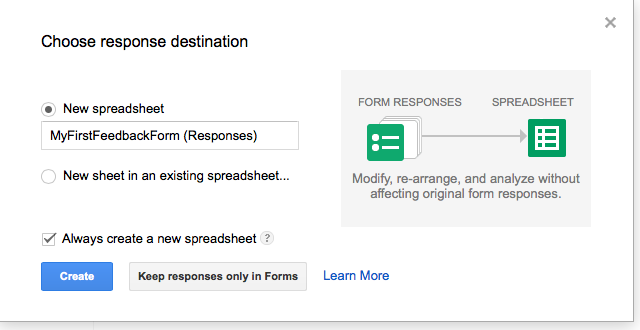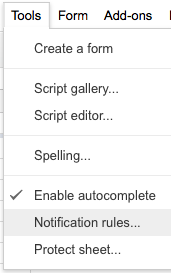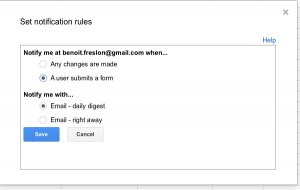Introduction
In this tutorial we will create an advanced online form with notifications for your games with Google Form in few minutes for free.
This feedback form is compatible with Web games, Flash games, Unity games, mobile games, etc.
When a lambda player send you a message about an issue in your game you will love to know a maximum of details about the player device.
I’m sure nobody like to receive this kind of message:
2014/12/05 – john.do@myass.com – I cant play
OK! keep calm and reply with this common questions again: Hello, What is your device, the version of your OS, the name and the version of your browser, the language of your browser, the name of your grandma, etc.
A lot of people don’t know how to get all this informations so let me show you how to create a useful feedback form to get important informations about players devices.
Crate a form with Google Form
- Create a google account if you don’t have one
- Go to your Google Drive web page : https://drive.google.com/drive/#
- Create a new Form : New > More > Google Form

- Now rename the name of the Form to MyFirstFeedbackForm
- Modify the first Question type to Text
- Add the Question title: Email address
- Tick Required Question
- Done

- Add a second question
- Question title: Message
- Question type: Paragraph text
- Tick Required Question
- Done
- Add the third question
- Question title: Version
- Help Text: DO NOT MODIFY THIS ENTRY
- Done
- Add the last question
- Question title: OS
- Help Text: DO NOT MODIFTY THIS ENTRY
- Add more questions if you need more informations from player devices. (language, browsers, OS version, device version, etc.)
Add params to the URL of your live form
- Click on Responses > Get Pre-filled URL
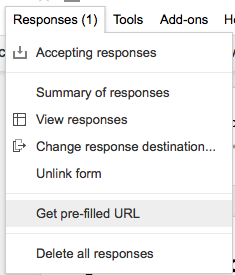
- Enter in the Version input text field “Version”
- Enter in the OS input text field “OS”
- Click Submit
- Copy the pre-filed URL
You should get this kind of URL: https://docs.google.com/forms/d/1o_GUk-5fJS66xM9ONCkvGN4rKvrenLe17lz0zqzQUQI/viewform?entry.1008521465&entry.890117275&entry.1551109339=Version&entry.566074336=OS
Use you own IDs:
https://docs.google.com/forms/d/[ID_OF_FORM]/viewform?entry.[ID_OF_THE ENTRY]=[ANY_VALUE]&entry.[ID_OF_THE ENTRY]=[ANY_VALUE]
You can generate an URL to this live form inside your game to get additional informations about player devices. When players open the web page all additional informations will be pre-filled.
Notifications: Receive emails when players post messages
- Re-open your Google Form
- Click on View responses
- Create a New Spreadsheet
- Click on View responses again
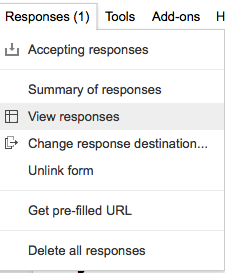
- You should see a blank spreadsheet
- Tools > Notifications Rules
- Set a notification rules and Voilà! :)
You are welcome to share your ideas to improve this Feedback form. :)
In the second tutorial I will show you how to get all device informations in Flash, Unity and iOS.