Ghost Splash – No-Human (2015)
Jeu casual Puzzle/Action sur Facebook.
Game design.
Jeu casual Puzzle/Action sur Facebook.
Game design.
Jeu éducatif sur mobiles et tablettes iOS et Android pour Hachette Livre.
Développement Unity.
Je travaille actuellement sur une nouvelle version de Rolling Jump sorti en 2011.
Vous pouvez télécharger une veille version là : http://bit.ly/rolling-jump
Mais dans une semaine une version 1.4 sera disponible à la même adresse avec des optimizations et de nouvelles fonctionnalités.
J’ai décidé d’amélioré mon jeu mais j’ai besoin de votre aide pour traduire dans d’autres langues.
Envoyez-moi juste un email à contact [at] benoitfreslon [dot] com
Merci à tous.
In this tutorial we will create an advanced online form with notifications for your games with Google Form in few minutes for free.
This feedback form is compatible with Web games, Flash games, Unity games, mobile games, etc.
When a lambda player send you a message about an issue in your game you will love to know a maximum of details about the player device.
I’m sure nobody like to receive this kind of message:
2014/12/05 – john.do@myass.com – I cant play
OK! keep calm and reply with this common questions again: Hello, What is your device, the version of your OS, the name and the version of your browser, the language of your browser, the name of your grandma, etc.
A lot of people don’t know how to get all this informations so let me show you how to create a useful feedback form to get important informations about players devices.


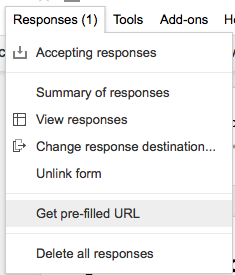
You should get this kind of URL: https://docs.google.com/forms/d/1o_GUk-5fJS66xM9ONCkvGN4rKvrenLe17lz0zqzQUQI/viewform?entry.1008521465&entry.890117275&entry.1551109339=Version&entry.566074336=OS
Use you own IDs:
https://docs.google.com/forms/d/[ID_OF_FORM]/viewform?entry.[ID_OF_THE ENTRY]=[ANY_VALUE]&entry.[ID_OF_THE ENTRY]=[ANY_VALUE]
You can generate an URL to this live form inside your game to get additional informations about player devices. When players open the web page all additional informations will be pre-filled.
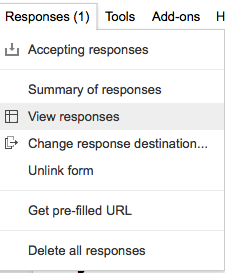
You are welcome to share your ideas to improve this Feedback form. :)
In the second tutorial I will show you how to get all device informations in Flash, Unity and iOS.
PLAY KMEMBERT on LudumDare.com
Kmembert (Camembert: A delicious french cheese) is a puzzle/infiltration/action game ![]() . The gameplay is quite simple: You are a cheese and you have to kill all nazi mice in one shoot. Get the cannon bullet and trick the mice in order to kill them all in a single shoot. 9 levels are playable. HAVE FUN ^^!
. The gameplay is quite simple: You are a cheese and you have to kill all nazi mice in one shoot. Get the cannon bullet and trick the mice in order to kill them all in a single shoot. 9 levels are playable. HAVE FUN ^^!
It was my first Ludum Dare compo. I just be informed of the event 4 days ago. My weekend was busy but I was motivated to create a simple game saturday morning with the theme “You only get one”. I already participed to the “Global Game Jam” twice, but the Ludum Dare is a different challenge.
I cumulate 17 hours of work for this game.
I found the idea in the first minutes: Get the only one bullet, trick the enemies to manage to kill them all in a single shoot.
The controls are simple and the top view allows to create less graphic assets and less code. I’m a big fan of “Metal gear solid” and I recently played “Hotline Miami”. So I unconsciously designed game mechanics with this game in my mind. I always wanted to design a game like Metal Gear Solid :). Therefore mice can run after you if they see you and you can play with the doors.
I modified the mouse behaviours 2 hours before the deadline. So I redesigned the levels accoring the modifications.
I tried to design 9 levels with interesting challenge. I think the levels are fun and you also can understand all puzzles quickly. But I had no time to playtest the levels to another players. That’s why the game needs different mice with different behaviours and more balance.
I didn’t want to use human characters, zombies, aliens or monsters. So I decided to imagine a coherent situation with uncomon characters according to the game mechanics. A humanoid cheese against nazi mice ? Why not :). I’m not a 2d artist but I tried to design simple characters and animations quickly. A pen tablet is a good tool :).
Unfortunatly I didn’t have the time to play on my guitar some cool riffs for the background music. The sound fx are just simple homemade sounds of my mouth :).
I’m a Flash game developer since 2004 so I create all assets, animations and code with Flash. I used the World Construction Kit library. It’s the Box2D physic engine with a WYSIWYG layout, very usefull to design levels. I also used simple libs : TweenMax, Flint. I used “Flash Develop” and I created some assets with Photoshop and Audition.
It was a great experience! Sometimes I watched streams of few developers around the world. I also earn some skills in code with box2d and in graphic design. I found my game interesting but it needs improvements :).
Jeu Facebook pour le compte de la marque Cleaneance.
Développement Flash, ActionScript 3.0
Jeu Flash type « Candy Crush Saga » (Match 3).
Développement ActionScript.
J’ai installé Boot Camp 4 et Windows 7 64 bits sur un MacBook Pro de 2011 en 2011. Les premiers temps de démarrage étaient acceptables mais après avoir installé quelques programmes le temps de démarrage était de 6 à 8 minutes avant de prendre la main. Avec ces modification je prends la main de Windows en 1″30. C’est radical !
Et passer tous les services inutiles à Manuel. Ou aidez-vous de cette liste : http://www.pcastuces.com/pratique/windows/services_windows7/page1.htm
Bonne chance ;). Postez des commentaires si cela marche pour vous.
Voici une liste non exhaustive des concours de jeux indépendants: MAJ: 03/01/2015
Concours :
Showcases:
EDIT: Tous les showcases http://www.promoterapp.com/calendar
Festivals:
Jams :
EDIT (02/12/2014) Toutes les jams ici : http://compohub.net
Voilà n’hésitez pas à commenter, partager pour mettre à jour cette petite liste. ;)
Jeu réalisé en 48h à 2 lors de la Global Game Jam 2014 à Marseille. Jeu Unity, type: puzzle/platformer.
Game design, level design, sound design, graphisme, développement Unity.